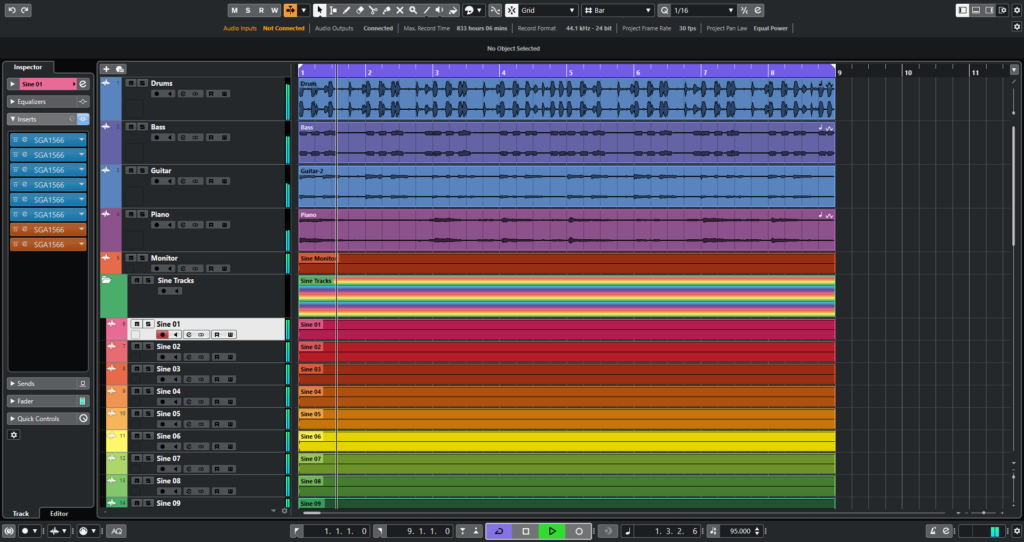
Introduction
To date, Cubase remains one of the most popular pieces of Digital Audio Workstation (DAW) software for music production. The workflow is largely plugin-based, handy for individuals who like to lean heavily on digital composition, sampling, and virtual instruments like synthesizers.
The makers of Cubase, Steinberg, actually created the most common plugin format, known as Virtual Studio Technology (VST) plugins in 1996. As a member of the computer music production old guard, Steinberg has a long history of designing Cubase with heavy VST plugin support in mind. Steinberg also created the Audio Stream Input/Output (ASIO) protocol that drivers from all major audio interfaces make use of.
As computer audio hardware experts, the Cubase DAW is of particular interest to us. Intense workflows with many instances of VST plugins can create the some of most demanding environments that exist in computer music production. Many common applications of Cubase lend themselves to workflows that are involved with a high level of intensity.
If a PC is expected to run a demanding load of Digital Signal Processing (DSP) plugins, such as compressors, reverb, EQ, filters, etc. all in real-time, it will require a strong CPU with not only a healthy number of cores (6 at minimum) but also good core performance (high clock speed and efficient CPU architecture). If an audio system is asked to perform outside of its limits, it will cause all sorts of pops, clicks, and hiccups during playback that create a major barrier to the music production process.
Hardware Contenders
| CPU | Physical Cores | Threads | Max Clock Speed (GHz) |
|---|---|---|---|
| Intel Core i5-11500 | 6 | 12 | 4.6 |
| Intel Core i7-11700 | 8 | 16 | 4.9 |
| Intel Core i7-11700K | 8 | 16 | 5.0 |
| Intel Core i9-11900KF | 8 | 16 | 5.3 |
| AMD Ryzen 5 5600X | 6 | 12 | 4.6 |
| AMD Ryzen 7 5800X | 8 | 16 | 4.6 |
| AMD Ryzen 9 5900X | 12 | 24 | 4.8 |
| AMD Ryzen 9 5950X | 16 | 32 | 4.9 |
The Test Environment
For this test, we used the DAWBench DSP 2017 Benchmark, which has a version already created to work with Cubase. DAWBench contains 4x instrument tracks, 40x tracks of sine waves, and 1x track to monitor the sine wave tracks. Each of the 40x sine wave tracks has 8 Insert Plugins, for a total of 320 plugins available. Each plugin is an instance of the SGA1566 plugin from Shattered Glass Audio, which is an intensive DSP plugin. All plugin instances are disabled by default and the benchmarking process essentially involves enabling each plugin one-by-one until the system becomes overloaded.
The audio interface used for all tests was a Focusrite Scarlett 4i4 3rd Gen. This test was performed at a 44.1KHz sample rate with a range of buffer sizes. The test included many low buffer sizes to minimize latency (something you might do during the recording phase) as well as a large buffer size which is more typical for mixing and mastering.
| Intel Test Platform Components | Brand / Model |
|---|---|
| Cooler | Corsair H115i Pro XT |
| GPU | Nvidia Quadro P1000 |
| RAM | G.Skill RipJaws 2x 16 GB |
| SSD | Samsung 980 Pro |
| Motherboard | Gigabyte Z590 UD AC |
| AMD Test Platform Components | Brand / Model |
|---|---|
| Cooler | Corsair H115i Pro XT |
| GPU | Nvidia Quadro P1000 |
| RAM | G.Skill RipJaws 2x 16 GB |
| SSD | Samsung 980 Pro |
| Motherboard | Gigabyte X570 UD |
Results
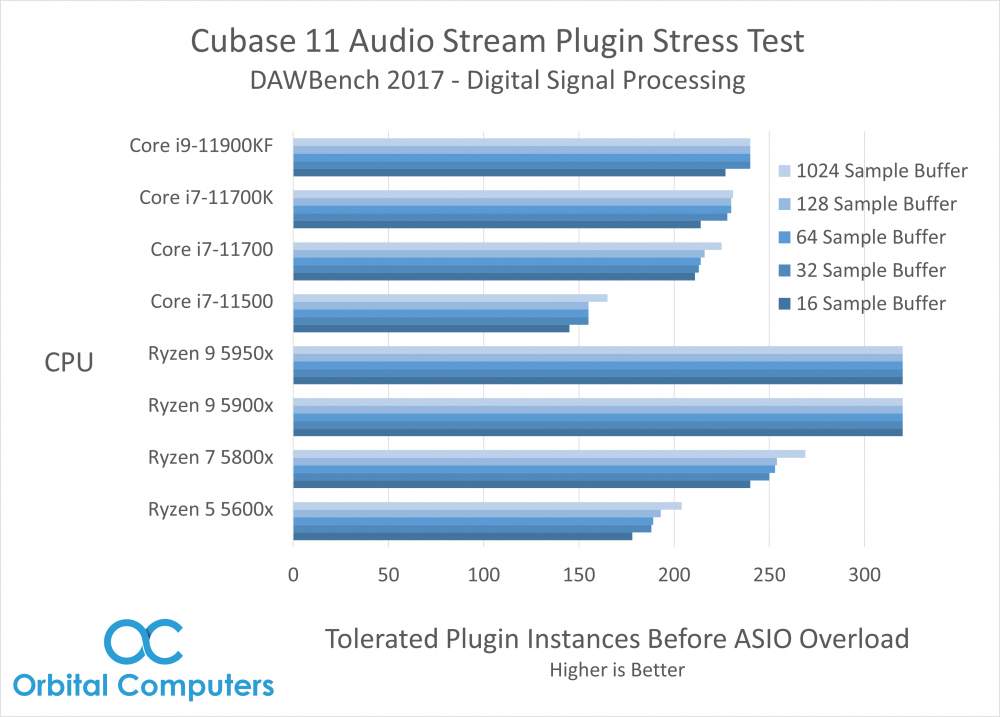
Takeaways
The purpose of this test is not to provide an exact number of how many plugins you’ll be able to run on various systems but rather to provide a general baseline with an example of how different processors scale with various settings. The total number of tolerated plugins will vary depending on your particular system. This number is dictated mostly by:
- The plugins and their settings
- Your CPU
- Your audio interface
- The sample rate setting
- The buffer size setting
- The performance of the ASIO drivers you are using (almost always the ones that come with your audio interface)
Looking at the data, you may have noticed that the Ryzen 9 5950X and 5900X processors are both reaching 320 plugin instances each on all buffer sizes. This is because the DAWBench DSP test only includes 320 plugin instances and no more can be enabled past that without expanding the test. Therefore, there is missing data about the true limit of each of these processors but for now it should be sufficient to know, in this case, their performance is quite literally “off the charts”. In the future, we would like to expand on the DAWBench DSP test and get a better picture of how the two processors compare, so stay tuned.
You may have also noticed that the AMD CPUs outperformed their Intel counterparts by a fairly wide margin. It should be mentioned that this test heavily favors CPUs that are capable of high multi-thread performance, which the AMD CPUs typically perform better in due to their higher core counts. Music production does tend to favor multi-thread performance, however, AMD CPUs are still not a complete slam dunk.
There are some reports that AMD CPUs can introduce latency when using effects automations, altering the timing of automations, but take those with a grain of salt. More concretely, AMD CPUs also do not come with integrated graphics, meaning you will be forced to spend extra money on a graphics card, even when it may not be required by your music production workflow. Additionally, many GPUs contain fans that are not tuned to reduce noise and they can add a lot of extra sound to the operation of the overall system. With these smaller considerations in mind, we would definitely recommend going with AMD for the most intensive workflows, but if you are not a super-user, the Intel CPUs are still probably your best bet.

